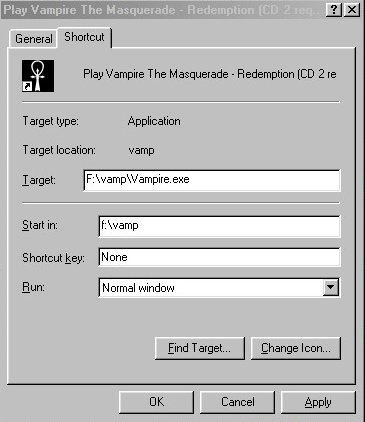
now you may have "F:\vamp\vampire.exe" notice the "" 's
if so, make sure your -console goes on the out side
and you need to add -console and make it look like
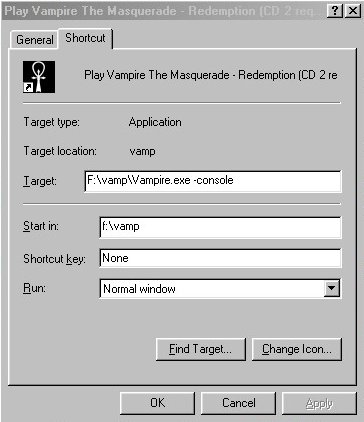
again with the "" 's, you'd have "F:\vamp\vampire.exe" -console
Then to activiate the console, you press the ` or ~ key (same key)
Just one is shifted. And type in the command
Return to my Vampire Walk Thru